MMM Career Guidance-FAQs
- Compare courses based on the employability index, popularity index, colleges offering the course, average package and much more.
- Chance to have 1 free mentorship session on your field of interest.
- Get exam and job alerts on WhatsApp/ Email/ SMS.
- Chance to take skill-based assessments to know the best courses and career suited for you.
- Log in to your MMM Career Guidance account.
- Click on My Profile in the right upper corner of the page, this will redirect you to the profile page.
- Click on "Edit Profile" to edit your profile.
- Visa
- Mastercard
- American Express
- BAJAJ
- Maestro
- Rupay
Get In Touch
Center 1
In22 Labs,
Unit of Unwind Learning Labs Pvt Ltd,
NSIC Software Tech Park,
Ekkaduthangal, Chennai - 600032,
Tamil Nadu, India
Center 2
IN22Labs,
Unit of Unwind Learning Labs Pvt Ltd, B2-Harsha Paradise,
Tadepalli-522501,
Andhra Pradesh, India.